AI-Driven Project Management Software: Revolutionize Your Business Operations
QuickSummary / KeyTakeaways
- LeverageautonomousAIagentsforefficiency. Automating project...
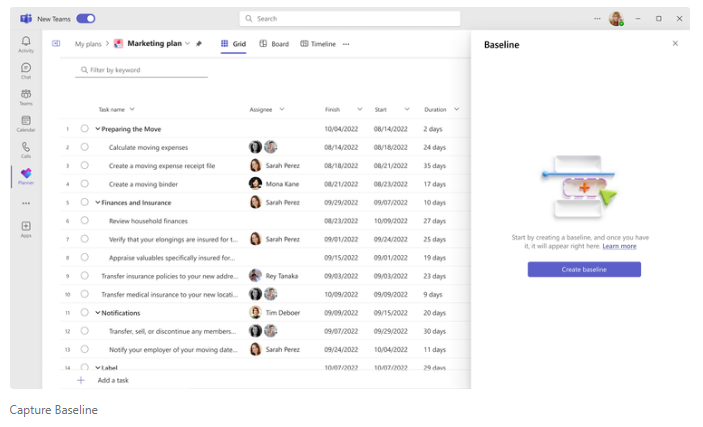
Baseline is now available in the new Microsoft Planner premium plans (formerly known as Project for the web projects). With the capability, users can capture the state of a plan at a specific moment. It serves as a reference point against which the project's current progress is compared. As your project evolves, referring to this Baseline helps you determine if you're on track or if adjustments are necessary.
All Project Plan 3 and above users can leverage this feature by launching the new Planner app in Teams and then proceeding with the following steps:
Setting Your Baseline: If you haven't set a Baseline yet, simply navigate to the Baseline button and select "Create baseline". Voilà! Your project's Baseline is recorded.

Monitoring Progress: Return to this Baseline at any point to evaluate your project's status, ensuring you're moving as planned.

Interested in learning more? Schedule a Free consultation call with our Planner SME.


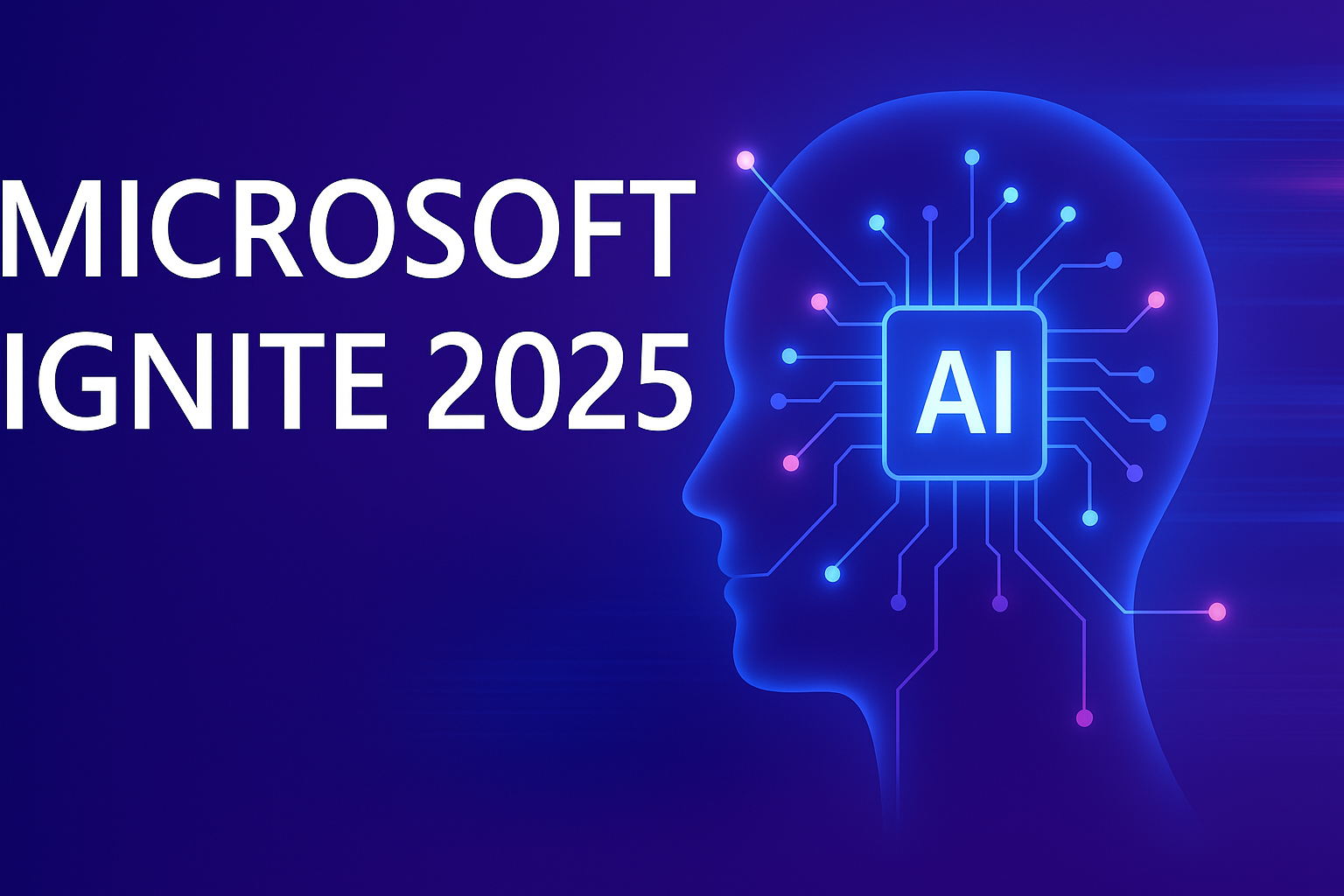
USA Headquarters:
240 N Washington Bvrd., Suite 303,
Sarasota, FL 34236
Phone: +1 941-584-9323
Email: info@trusteditgroup.com
Portugal Office:
Trusted IT Group
Rua da Cooperativa Agrícola Bloco D, 4A
9050-555, Funchal
Phone: +351 965863641
Email: info@trusteditgroup.com