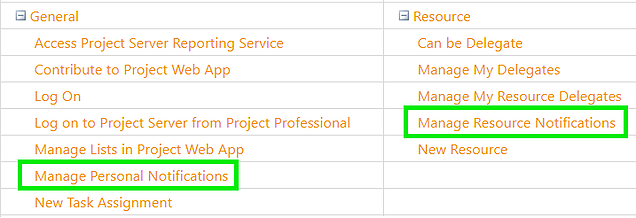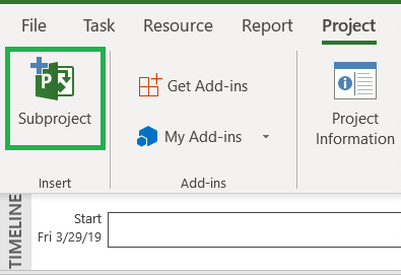Using the Managing Programs using Subprojects, you can create a Master project and Subproject to manage your program. So now your projects are linked. But you can face another challenge. You may want to link the task from one project to the task from another project, if they are dependent to each other. You need to create cross-project dependencies. In other words, cross-project links.
But, please, don’t be scared. There is a “trick” described by Dale Howard in 2017. And it makes the process of creating links much easier. Also, you can quickly create programs using this method.
To create cross-project links:
1. Open each of your projects that you want to link. Open enterprise projects or local stored MPP files in the Project Desktop for editing.
2. In Project Desktop go to the View Tab in the Ribbon and in the Window group select New Window button.
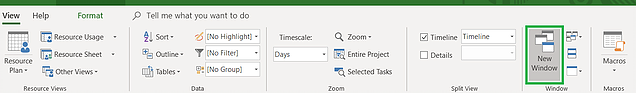
3. In the New Window dialog select all the projects. Click OK.
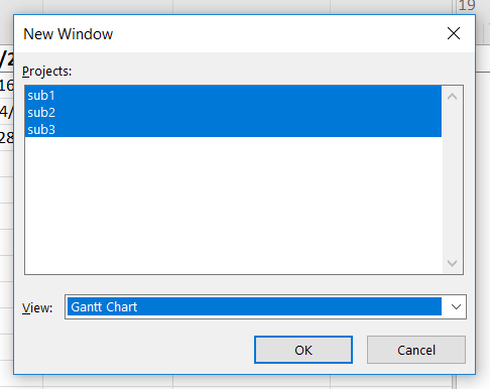
4. You will see a new temporary created master project with your project inserted as subprojects. Now you can create links just like in a regular project. In the entry table of the Gantt Chart view select the Predecessor task from one inserted project, press and hold Ctrl and select the Successor task from another inserted project. Then go to the Task Tab in the Ribbon and select Link the Selected Tasks button in the Schedule group. Or just press Ctrl+F2.
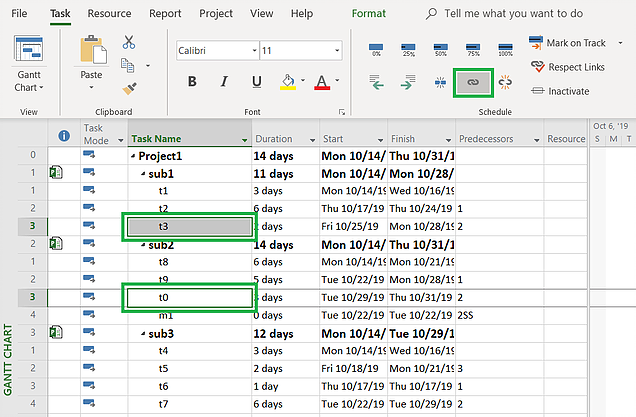
This action will link two selected tasks.
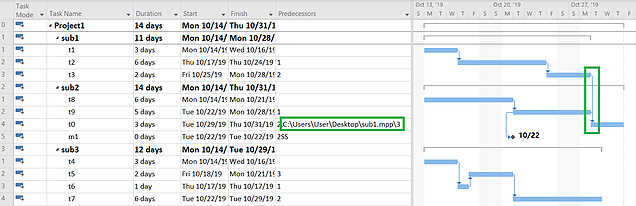
5. After you created all the cross-project links you’ve needed you can close the temporary master project without saving. Because the cross-project dependencies are saved in the individual projects. You can go to your subprojects and check this out. External tasks will appear grayed out in the entry table and the Gantt Chart.
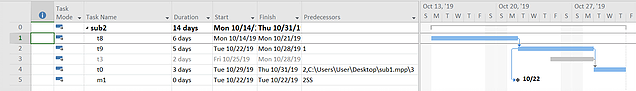
Happy Learning.
Best Regards,
Team of Managed Services Department
Trusted IT Group
support@trusteditgroup.com