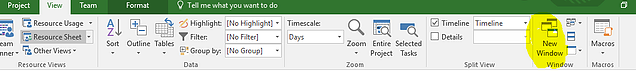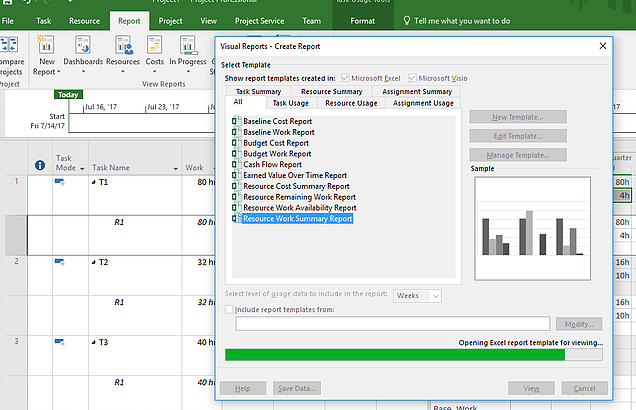Have you ever tried to print the Project Online Timesheet or any other grid yet?
This article is tested with Microsoft Edge 38.14393.1066.0 and Google Chrome (59.0.3071.115) browser with all default settings.
Timesheet provides the option to print the grid using the Print button on ribbon
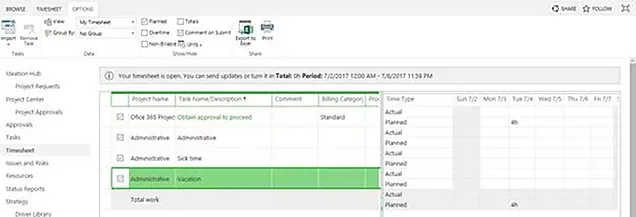
When we click on Print or using Ctrl+Shift+O, it triggers the print and we should be able to print the grid but it actually shows the button images and grid is not displayed in 2 pages print with all default settings of browser and print
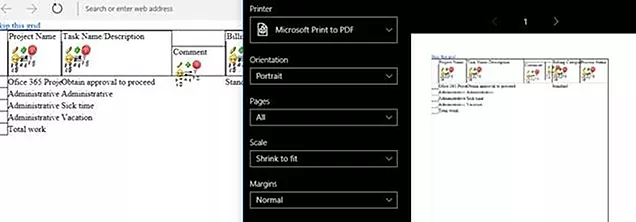
Try using the traditional Print on page – Ctrl+P and it works fine and Timesheet grid can be printed without additional button images. It may be a bug or any specific settings is required to print the timesheet grid.
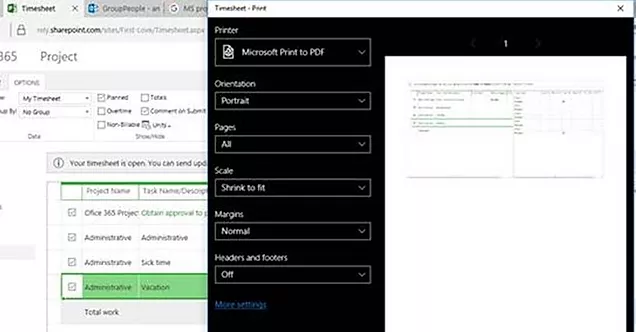
Similar results with Project Center - Ctrl+Shift +O

With Ctrl+P – much Better Right?
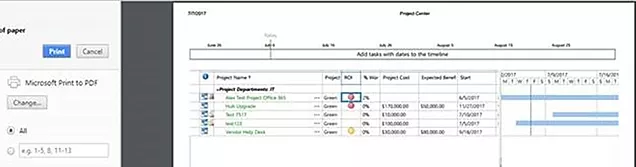
Happy learning…
Best Regards,
Amit Khare
Director of Managed Services| MCC 2012/2011
Trusted IT Group | Cell : +1 847 340 5615 | email: amit.khare@trusteditgroup.com