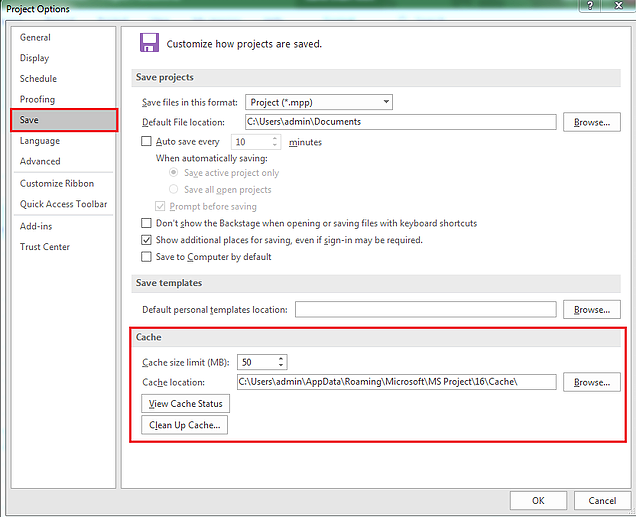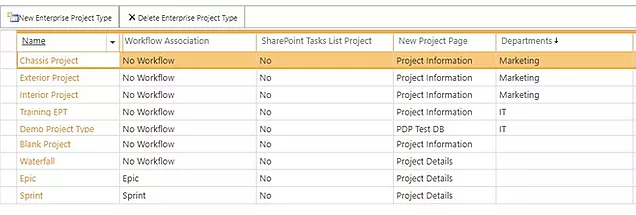Some users of Project Online encounter a problem, trying to submit the final Timesheet to a Timesheet Manager. They are getting the error message saying “The submitted timesheet contains lines that have been rejected. Update these lines on your timesheet and then resubmit it”. It’s confusing if the user hasn’t sent progress for the current week. Today we would like to clarify how it may happen and what to do if you face the same error message.
Initially let’s note that if you use the Timesheet view for reporting, you probably have Single Entry Mode (SEM) enabled. In this case, each time when a resource turns the timesheet into the final and submits it for approval, both Status/Project Manager and Timesheet Manager will receive the information from this timesheet. While using SEM, you cannot turn off this feature and allow submitting to the Timesheet Manager only. Actually, it’s the expected behavior in this case. The important part of the Project Manager's work includes tracking and controlling the project execution. Therefore, it’s crucial to stay in touch with a team and get updates on ongoing projects regularly, analyze project performance and take corrective actions on your plan if necessary. There is a setting in Project Online called Task Status Manager Approval, which is responsible for this behavior. You may find it in Server Settings -> Time and Task Management -> Timesheet Settings and Defaults. As it’s shown in the picture below, you can jointly use SEM only with enabled Task Status Manager Approval option and the Disabled checkbox is grayed out.
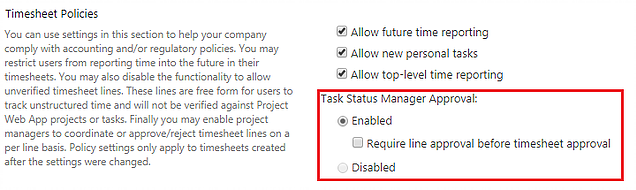
Let’s conduct a more in-depth investigation of how those settings work. In this case, both Project and Timesheet Manager receive the information from the submitted Timesheet at the same time. Assume that for certain reasons either a Project or a Timesheet Manager hadn’t had the ability to look through and approve actuals for the last 3 weeks and those weeks the resource was working on 2 different tasks. In the Approval Center the Timesheet Manager will see 3 Timesheets as 3 separated lines. He can approve or reject them independently.
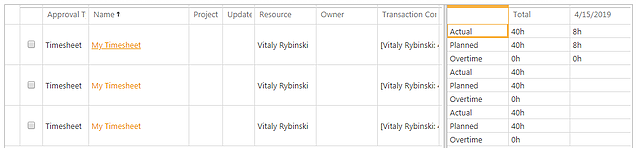
On the other hand, the Project Manager will see the list of tasks and meanwhile the progress of the tasks is accumulated. It means that these 2 lines include all actuals for the last 3 weeks. Accepting/rejecting any of these lines here equals accepting/rejecting tasks progress for all 3 weeks. Furthermore, all future Timesheets until the task is finished have the Process Status of this task as Rejected, if the Project Manager hasn’t approved the Task Status Updates. This is the root cause of the error we are discussing today.
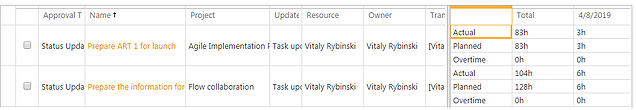
So, what should you do to fix this?
If the Timesheet is approved, but the Tasks Status Updates are rejected, the most proper way is to recall the Timesheet in order to make it available for editing, change actuals for the rejected tasks and then re-submit it.
If a user is encountering the situation similar to “3 Timesheets”, we described earlier, it may be difficult to recall each Timesheet. In this case, the user may fill out and submit the current Timesheet, putting actuals for the rejected tasks. If the Status Manager approves these tasks' progress, the issue with rejected lines is resolved for all future Timesheets which include those tasks, but still exists in previously approved and closed for editing Timesheets.
In order to avoid this issue, resources may initially send progress for tasks and only submit the Final Timesheet after the Status Manager approval. Or, if a Project Manager has few projects/tasks/assigned to his project resources, there is a feature in Project Online called Require line approval before timesheet approval.
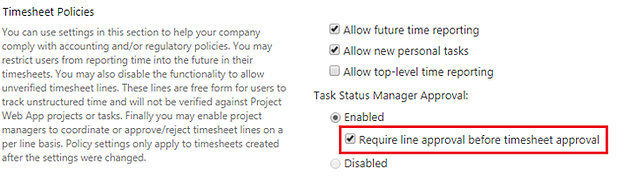
Enabling the feature, Timesheet Manager will be able to see the Final Timesheet in his/her Approval Center only after all Tasks Status Updates are accepted by Project Manager. Even if one line is rejected, the Final Timesheet will not be shown up for Timesheet Manager. Take into account that a Project Manager has to approve each line before the Timesheet can be approved. We only recommend doing this in case of small number of tasks and resources for one Project Manager. Anyways, Project Managers and resources should jointly pay attention to the consequences of rejecting Tasks Status Updates.
Happy Learning.
Best Regards,
Team of Managed Services Department
Trusted IT Group
support@trusteditgroup.com