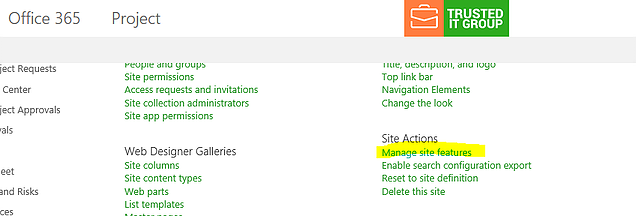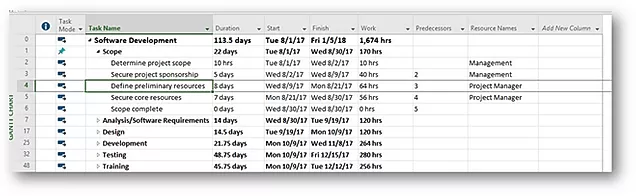I was working with one of our customer’s Project manager who wanted to understand the process of unlinking the Subprojects from Master Project. Initially, the scenario was to add subprojects to Master and manage these projects but as you know that Tested limit from Master and subproject is around 998 (if I remember it correctly from the performance test labs) and sometimes managing these detailed projects become cumbersome so they decided to take out the Subproject from Master and manage these projects as a regular projects.
Here are the step by step process to unlink the subprojects form Master.
1)Open the master project and expand the subprojects
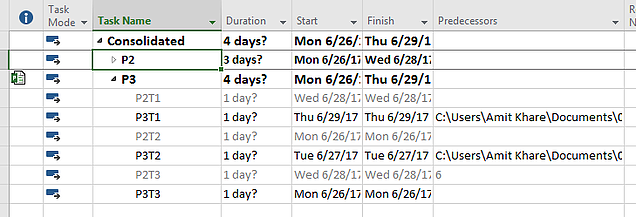
2)Select the subproject and right mouse click on “Information” to open the Information window
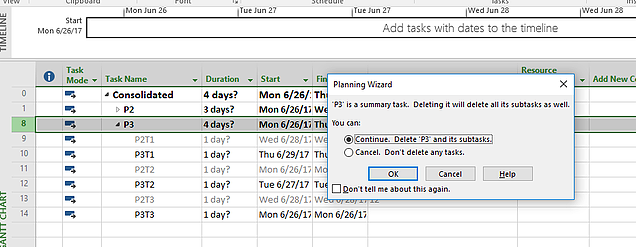
3)In the Information window, select the “Advanced” tab
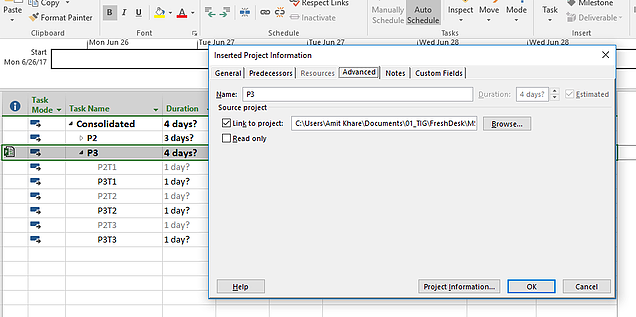
4)On the Advanced tab, deselect the checkbox “Link to project” and click “OK”
5)When prompted to save changes to the subproject, click “Yes”
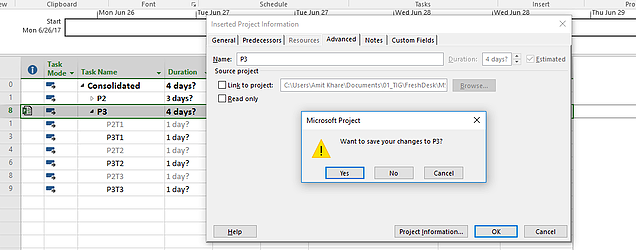
6)Select the subproject row and delete the row
7)When prompted, select the “Continue – Delete <your subproject name> and it’s subtasks” choice and click “OK”.
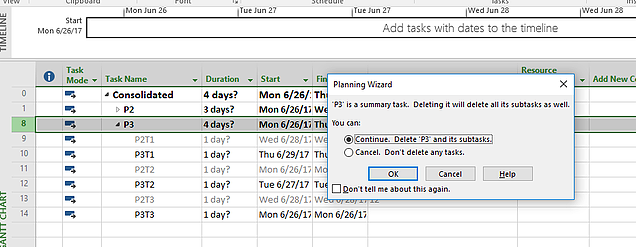
8)Verify that the subproject row is removed from the Master project plan
9)Repeat Step 2 to 8 to remove other subproject plans as needed
10)Once the subproject removals are complete, Save/Publish/Check-in the Master project plan
11)Open the subproject plan(s)
12)Save/Publish/Check-in the subproject plan(s)
Please note that If the Tasks of subprojects are linked to other subproject, removing the links would change the scheduling data based on the predecessor logic. If you are connected to Project server/ Online and actual hours are protected, you may not be able to remove the Subprojects from Master. You must work with Project Administrator to temporarily uncheck the “Actual hours for Task updates via Timesheet or Task” in PWA server settings.
Happy learning…
Best Regards,
Amit Khare
Director of Managed Services| MCC 2012/2011
Trusted IT Group | Cell : +1 847 340 5615 | email: amit.khare@trusteditgroup.com