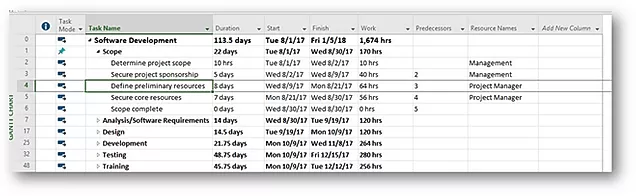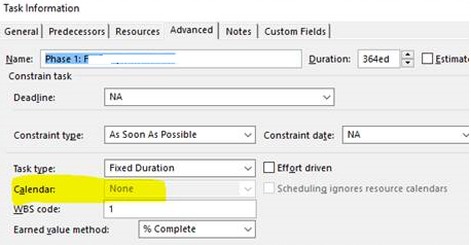I was working with a customer and received a question about the Managed Delegate or Act as Delegate option in PWA. If you create a delegate and would need to Act as Delegate, you would need to go back to PWA settings and start again click on Act as Delegate. Wish there could be option as “Act as Delegate” on the Managed Delegate page. To address this, We suggested to have the Navigation in PWA Site settings.
As we know that the quick launch menu custom links are not based on the permissions so we can create the navigation as “Global Link” and assign the security using the Audience.
Here are the steps to have the links based on the permissions.
1. Enable the SharePoint Server Publishing Infrastructure feature on the site collection level. See Enable publishing features. This would enable a new link – Navigation
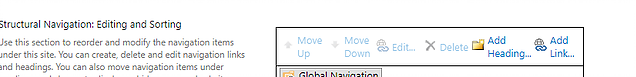

2. Go to Site Settings> Navigation under Look and Feel and with the default settings, add a link using
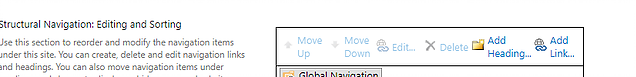
3. Enter URL for Act as Delegate and/or Managed Delegates, (enter URL, Title , Description ) and Search for PWA Administrator for Audience and add the same.
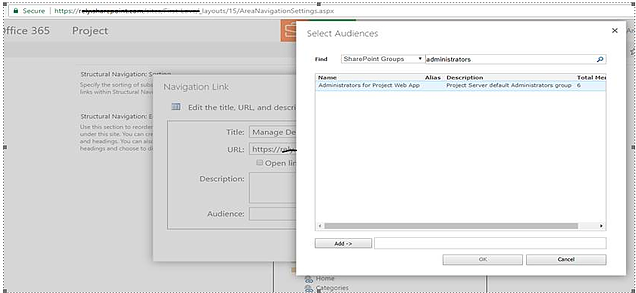
Once setup, the link will be displayed based for the Administrators access for users.
Happy learning…
Best Regards,
Amit Khare
Director of Managed Services| MCC 2012/2011
Trusted IT Group | Cell : +1 847 340 5615 | email: amit.khare@trusteditgroup.com