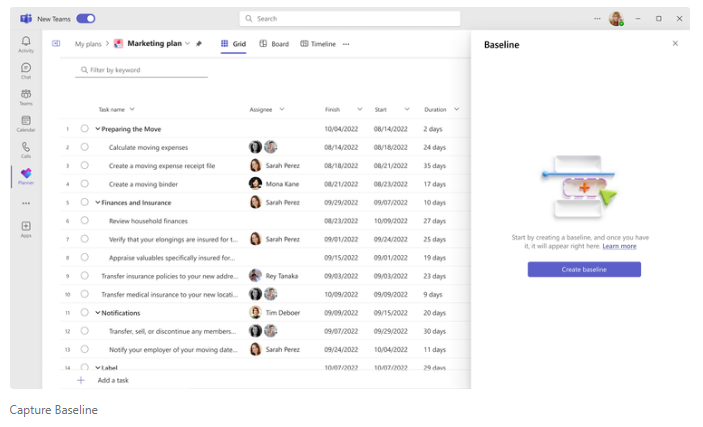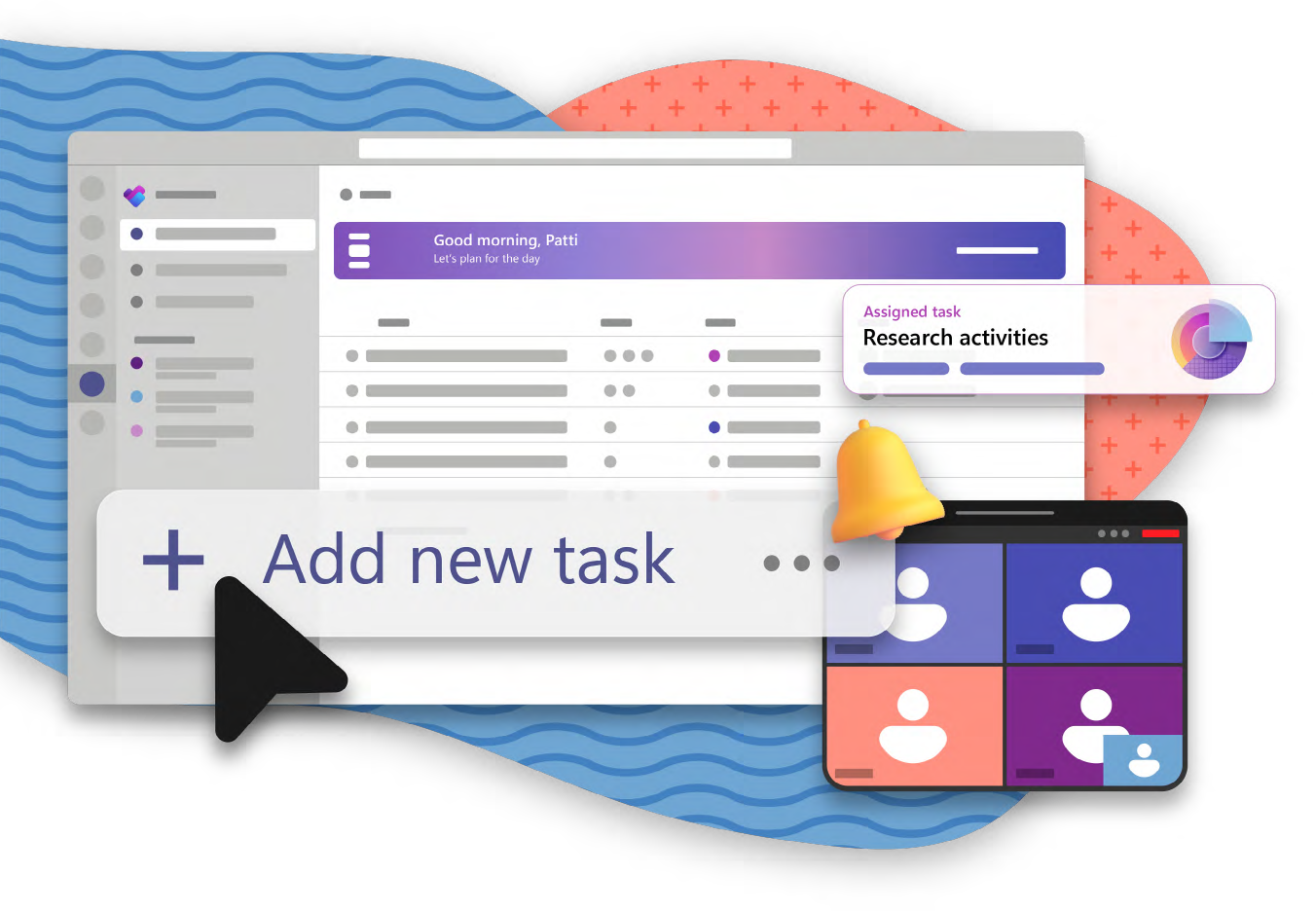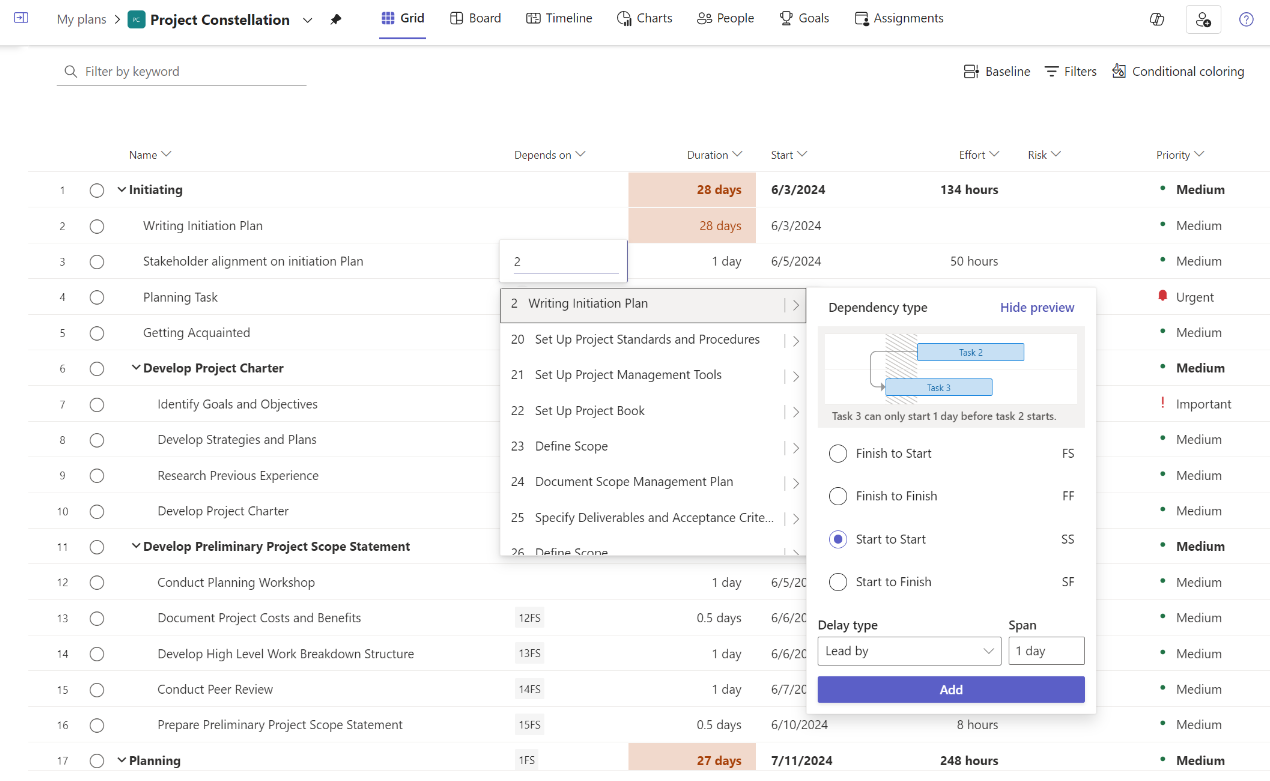Baseline is now available in the new Microsoft Planner premium plans (formerly known as Project for the web projects). With the capability, users can capture the state of a plan at a specific moment. It serves as a reference point against which the project's current progress is compared. As your project evolves, referring to this Baseline helps you determine if you're on track or if adjustments are necessary.
2 min read
Boost your project’s success with the Baseline feature in the new Microsoft Planner
By Alex-Rodov on Nov 21, 2024 11:22:18 AM
Topics: Tips
4 min read
A day in the life of a Senior Program Manager using Microsoft Planner
By Yuri Frid on Nov 21, 2024 10:17:33 AM
8:30 AM
Alex starts his morning by checking My Day in Planner for a single view into what he needs to accomplish today. He sees a task assignment tied to the Meal Kit Launch Plan he’s leading: “Prep status report for cross-org Quarterly Business Review (QBR) next week.”
At the beginning of the launch project, Alex established a project baseline and received stakeholder approval. Timelines are running one week behind, so Alex will explore options to get back on track.
Topics: Featured Tips
3 min read
A day in the life of a Marketing Manager using Microsoft Planner
By Yuri Frid on Jul 16, 2024 10:45:53 AM
Topics: Featured Tips
4 min read
Advanced Project Planning with Microsoft Planner: Dependencies and Critical Path in Timeline View
By Alex-Rodov on Jul 15, 2024 11:27:56 AM
Topics: Featured Tips
3 min read
Building Up Your Freelance Business During the COVID-19 Pandemic
By Yuri Frid on Aug 12, 2020 7:45:29 AM
Topics: News Tips
Showing 9 of 73 posts
All posts