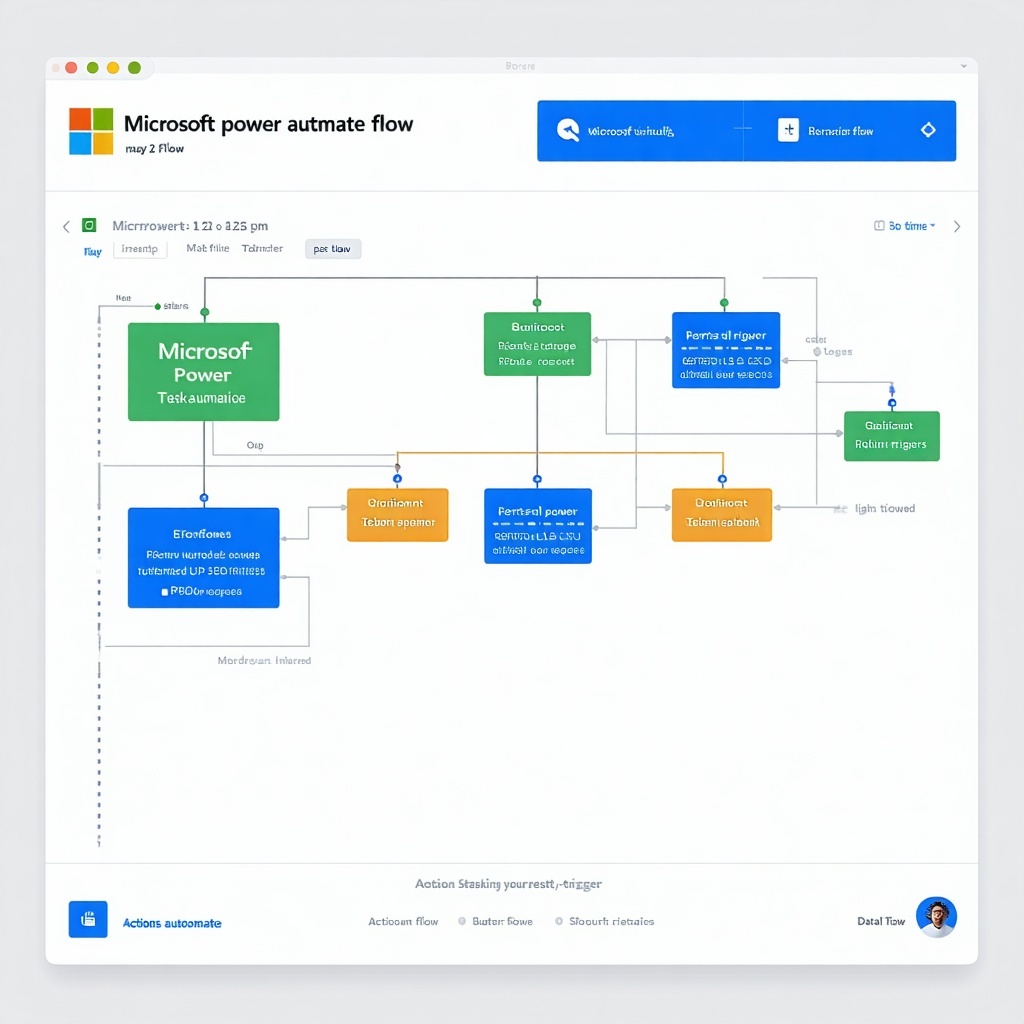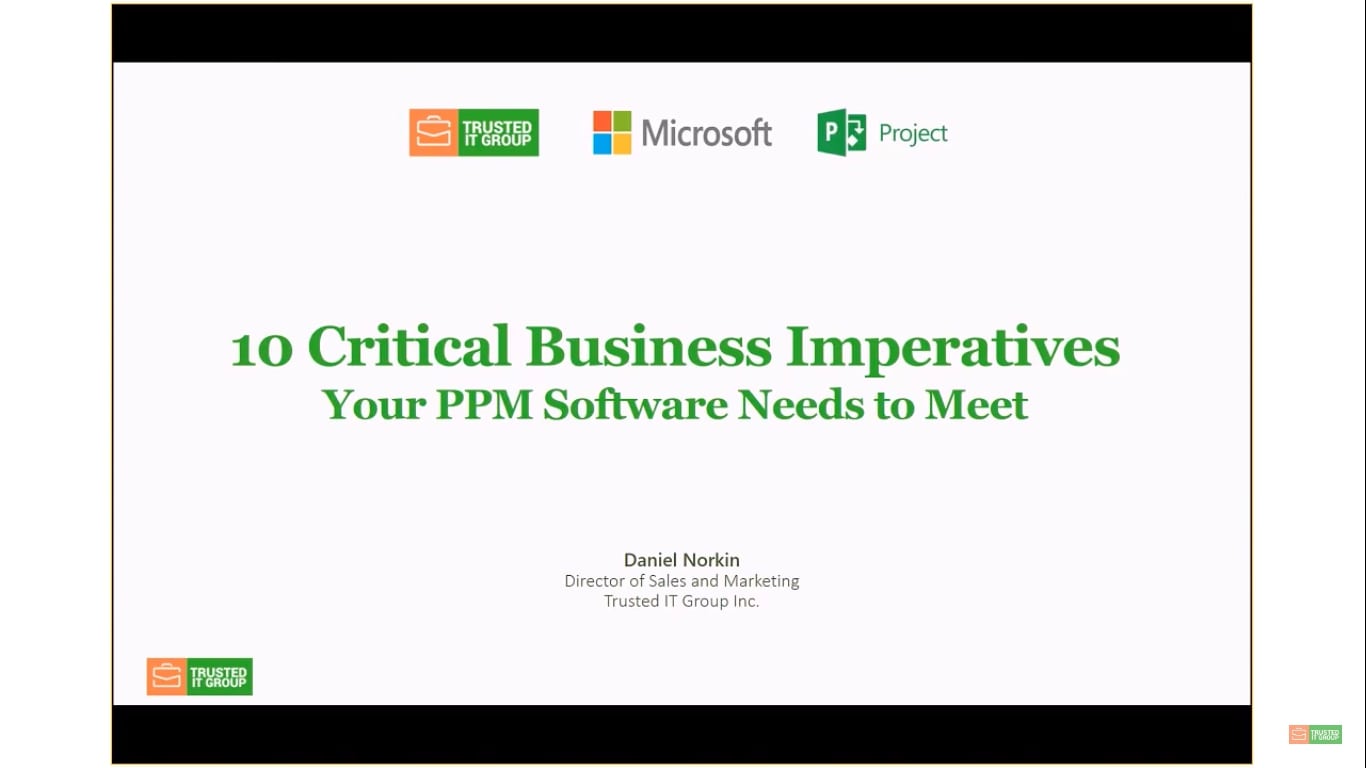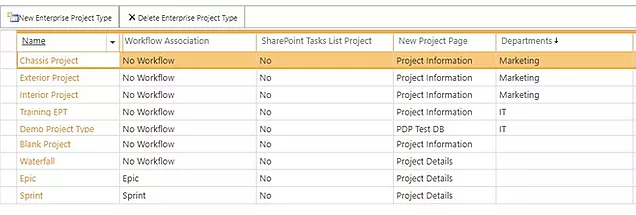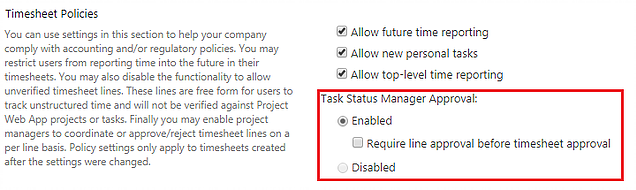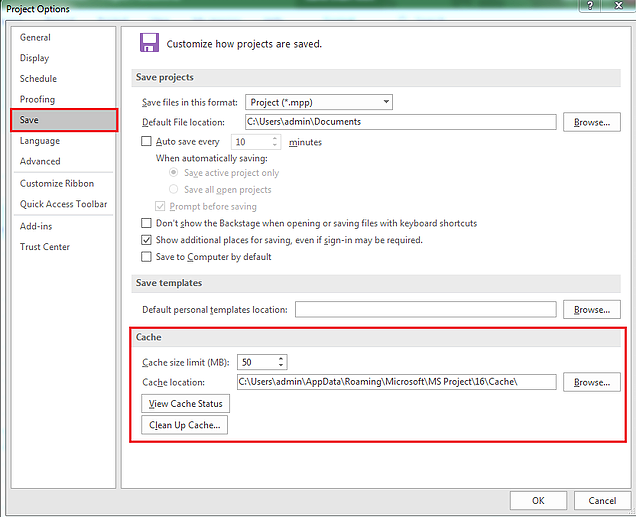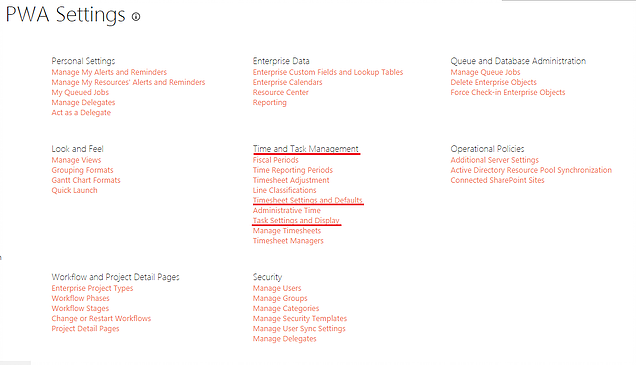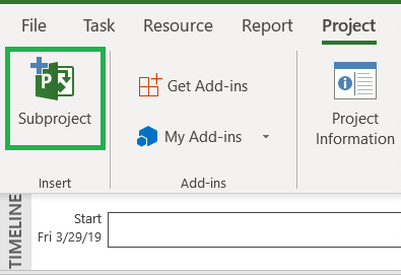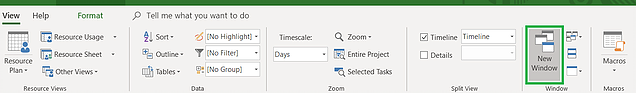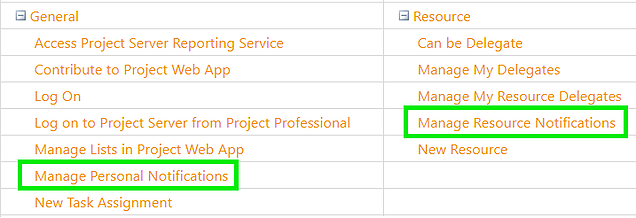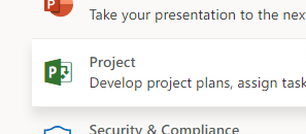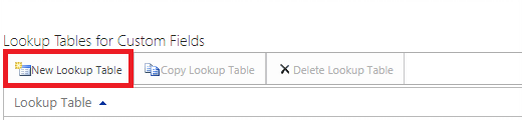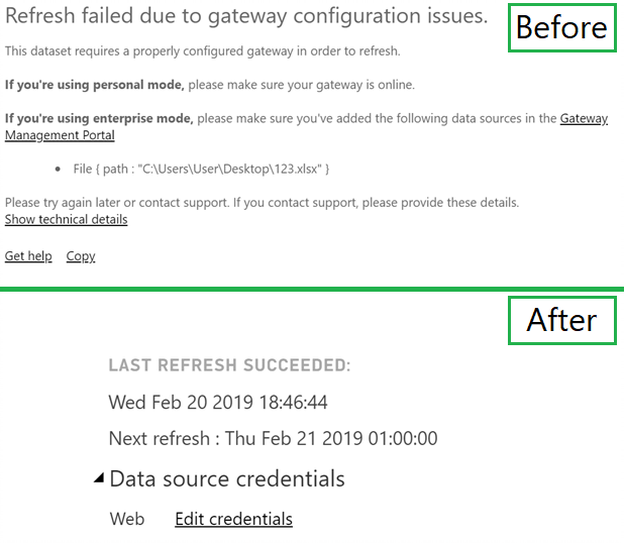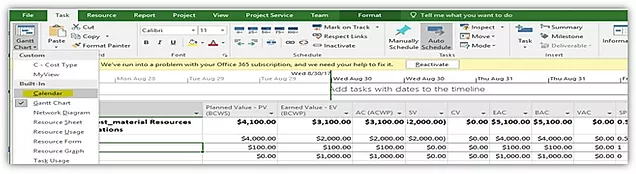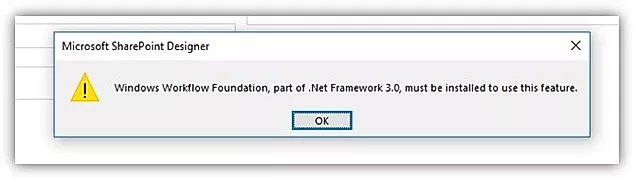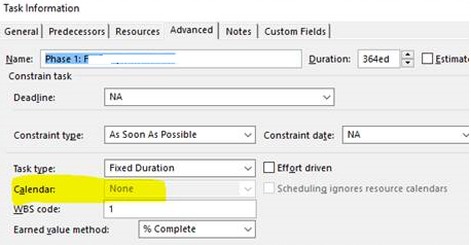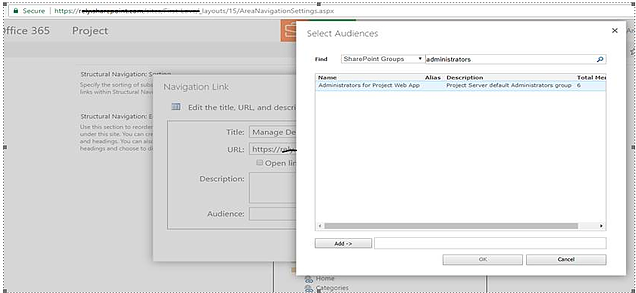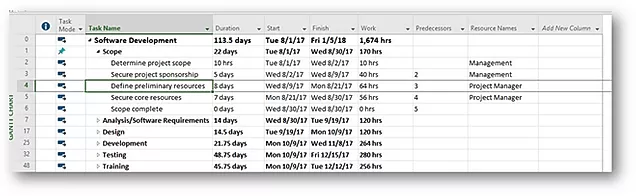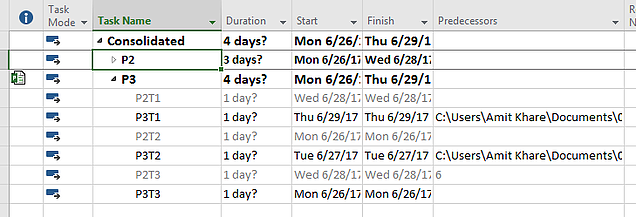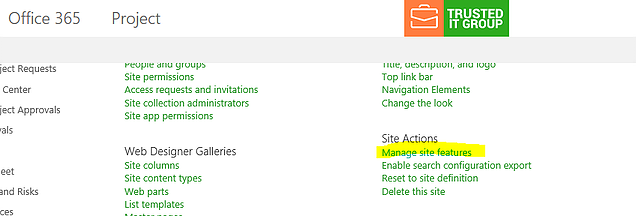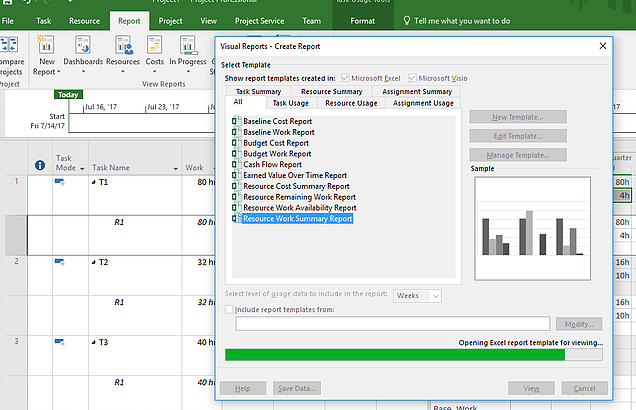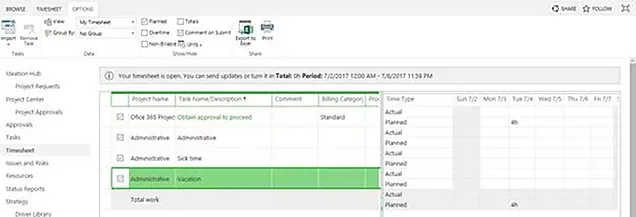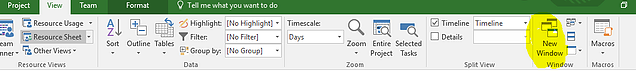Thanks for submitting the form.
\n1 min read
Planner+Power Automate flow download
By Yuri Frid on May 2, 2025 1:53:46 PM
1 min read
Boost your project’s success with the Baseline feature in the new Microsoft Planner
By Yuri Frid on Jul 16, 2024 10:39:26 AM
Baseline is now available in the new Microsoft Planner premium plans (formerly known as Project for the web projects). With the capability, users can capture the state of a plan at a specific moment. It serves as a reference point against which the project's current progress is compared. As your project evolves, referring to this Baseline helps you determine if you're on track or if adjustments are necessary.
Topics: Featured Tips
1 min read
10 Critical Business Imperatives your PPM Solution needs to Meet
By MEL on Feb 17, 2020 3:48:57 AM
Topics: Video
1 min read
CRITICAL PATH
By MEL on Jan 3, 2020 4:40:00 AM
Railroads connect point “A” with point “B,” with railroad engineers using a construction concept called the “Critical Path.”
Topics: Tips
5 min read
Departments in Project Online
By Team of managed services department on Dec 13, 2019 4:43:00 AM
With multiple projects being managed in PWA,[1] it is not easy to organize the project information and provide an easy-to-understand view across different projects and programs. The Departments feature may help make your Project Online environment much easier to navigate, and make the project information simpler to consume.
Topics: Tips
4 min read
Rejected Lines Error while submitting a Timesheet
By MEL on May 23, 2019 4:45:00 AM
Some users of Project Online encounter a problem, trying to submit the final Timesheet to a Timesheet Manager. They are getting the error message saying “The submitted timesheet contains lines that have been rejected. Update these lines on your timesheet and then resubmit it”. It’s confusing if the user hasn’t sent progress for the current week. Today we would like to clarify how it may happen and what to do if you face the same error message.
Topics: News Tips
2 min read
MS Project local cache
By MEL on May 21, 2019 4:46:00 AM
The main purpose of local caching is to speed up access to Enterprise projects and reduce time, spent on processing data, while you are working with project files. Let’s walk through the process of caching briefly.
Topics: Tips
5 min read
Single Entry Mode for Time Reporting in Project Online
By MEL on Apr 16, 2019 4:51:00 AM
It may be interesting for you, as for user of PWA, to know what capabilities to track progress Project can provide to you. Because the great part of a project success depends on how effectively you manage the project team and how you can control tasks performance and take corrective actions if necessary. Today we are going to take a closer look at various features of PWA, allowing you to build the most appropriate and flourishing accountability at your company.
Topics: Tips
2 min read
Managing Programs using Subprojects
By MEL on Apr 10, 2019 4:55:00 AM
It often happens, that you start to create a project and when you begin building a schedule, you realize that the number of tasks is too large. And you need to group them all into some summary tasks. But then you see a bunch of summary tasks and want to group them too.
Topics: Tips
3 min read
Creating cross-project task dependencies
By MEL on Apr 10, 2019 4:54:00 AM
Using the Managing Programs using Subprojects, you can create a Master project and Subproject to manage your program. So now your projects are linked. But you can face another challenge. You may want to link the task from one project to the task from another project, if they are dependent to each other. You need to create cross-project dependencies. In other words, cross-project links.
Topics: Tips
3 min read
Project Online Alerts and Reminders
By MEL on Mar 18, 2019 4:57:00 AM
Project Online allows you to set up the e-mail alerts and reminders. There is a useful feature for everybody. For a team member it is useful to stay in touch with his tasks. For a project manager it is good to know that the team is following the schedule. And for a resource manager it is important to respond on the resource requests on time. But there can be a lot of tasks, resources, lots of requests and you cannot keep this everything in mind.
That’s why it is very comfortable to use e-mail Alerts and Reminders.
Topics: Tips
3 min read
3 min read
Team Resources in Project Online
By MEL on Feb 21, 2019 5:05:00 AM
Project Online allows you to assign particular resources on tasks. It allows you to replace generic resources with real people relying on their skills (developer, manager, engineer etc.). But also, there is an ability to assign Team Resources in Project Online.
Topics: Tips
2 min read
Use local files as Power BI data sources without configuring a Gateway
By MEL on Feb 21, 2019 5:01:00 AM
If you build a report in Power BI Desktop and publish it to the Portal, you need to refresh the Dataset from time to time. But if one of your Data Sources is a local file, Power BI will force you to configure a Gateway for executing the refresh of the Dataset. So, you need a computer or server, that should work 24/7 to set up the Gateway and have your Dataset always up-to-date.
Topics: Tips
2 min read
How to display the specific or all Tasks in MS Project Calendar view
By MEL on Oct 27, 2017 5:06:00 AM
I got the chance to work with one of our customer’s Project Manager who wanted to setup the MS Project’s Calendar view but couldn’t see all the Tasks and asked for help.
Topics: Tips
2 min read
SharePoint Designer- Unable to open a workflow
By MEL on Sep 29, 2017 5:08:00 AM
Every day is a learning day and If we don’t learn a new thing today, the day is wasted.
Topics: Tips
2 min read
Assignment scheduled on Weekends?
By MEL on Sep 1, 2017 5:09:00 AM
Time for another learning series article based on a recent scenario, A Project manager reported that she noticed that for all of her resources in project team the assignment shows the work on weekends and it’s not expected since she has the standard calendar- calendar 1 (Copy of Standard with standard company holidays) assigned to Project.
Topics: Tips
2 min read
PWA Navigation based on permissions
By MEL on Aug 19, 2017 5:11:00 AM
I was working with a customer and received a question about the Managed Delegate or Act as Delegate option in PWA. If you create a delegate and would need to Act as Delegate, you would need to go back to PWA settings and start again click on Act as Delegate. Wish there could be option as “Act as Delegate” on the Managed Delegate page. To address this, We suggested to have the Navigation in PWA Site settings.
Topics: Tips
1 min read
Summary Task monitoring on a Phase using Deadline
By MEL on Aug 11, 2017 5:12:00 AM
I was working with one of our customer’s Project manager who wanted to understand the process of monitoring a Phase on the project and ensure that project would show the Phase expected finish date (delay or early) based on the current status.
Topics: Tips
3 min read
Unlinking Master and subproject
By MEL on Jul 29, 2017 5:13:00 AM
I was working with one of our customer’s Project manager who wanted to understand the process of unlinking the Subprojects from Master Project. Initially, the scenario was to add subprojects to Master and manage these projects but as you know that Tested limit from Master and subproject is around 998 (if I remember it correctly from the performance test labs) and sometimes managing these detailed projects become cumbersome so they decided to take out the Subproject from Master and manage these projects as a regular projects.
Topics: Tips
3 min read
Follow Site Content - SharePoint / Project Online Sites
By MEL on Jul 22, 2017 5:15:00 AM
This article contains information on how to follow a Project Online or SharePoint site that interests you so you can find the site easily in your list of followed sites, and so you can see activity from the site feed in your own newsfeed.
Topics: Tips
3 min read
Create a Project Report - Actual resource usage over time compared to baseline work at the monthly level
By MEL on Jul 15, 2017 5:16:00 AM
How to generate a report for the actual resource usage over time compared to baseline work at the monthly level for a Project?
Topics: Tips
2 min read
Printing Project Online Timesheet or any other grid
By MEL on Jul 8, 2017 5:17:00 AM
Have you ever tried to print the Project Online Timesheet or any other grid yet?
Topics: Tips
2 min read
Set up Cross Project Task Dependencies
By MEL on Jun 30, 2017 5:18:00 AM
Set up Cross Project Task dependencies. Here are the steps:
Topics: Tips
1 min read
Project Server or Project Online: Please don’t use PROJ_UID as a TASK_UID
By MEL on Sep 1, 2016 5:22:00 AM
Topics: Tips
April Updates–and explanation of time phased resource engagements
By MEL on May 7, 2016 5:25:00 AM
Brian Smith, Senior Escalation Engineer for Microsoft Project support team, discusses the April updates along with an explanation of how Microsoft decided to handle time phased resource engagement requests.
Topics: Tips
Project Online: Why am I seeing too many projects when acting as a delegate?
By MEL on May 7, 2016 5:24:00 AM
Brian Smith, Senior Escalation Engineer for Microsoft Project support team, answers a question that comes up every now and again from both customers and Microsoft Partners.
Topics: Tips
Project Online: Why protect my actuals?
By MEL on Feb 12, 2016 5:27:00 AM
Brian Smith, Senior Escalation Engineer for Microsoft and Microsoft Project Blog writer discusses a setting in Project Online and Project Server which disables actual work to be modified in Project Professional.